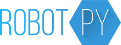RobotPy 2024 is now available
This is the first year that Python has been an officially supported language! Lots of changes this year.
- The biggest change is instead of
python robot.py XXX, you runpython -m robotpy XXX - The installation process will be much smoother! Just run
python -m robotpy syncandpython -m robotpy deployin a directory with your robot code and everything will get downloaded and installed on the rio. commands2is not available yet, but hopefully soon
I am still working on updating the robotpy documentation site, but lots of documentation has been done on frc-docs! See https://github.com/wpilibsuite/frc-docs/pull/2501 for new documentation on defining requirements, deploy, and more.
Note that there is a 2024-compatible version of robotpy-commands-v2 available, it’s just marked as a beta release at this time because it’s incomplete and I’m not comfortable saying that it’s good to go. If you want to use it, you can set up the following pyproject.toml next to your robot.py:
#
# Use this configuration file to control what RobotPy packages are installed
# on your RoboRIO
#
[tool.robotpy]
# Version of robotpy this project depends on
robotpy_version = "2024.1.1.1"
# Which extra RobotPy components should be installed
# -> equivalent to `pip install robotpy[extra1, ...]
robotpy_extras = [
# "all"
# "apriltag"
# "commands2"
# "cscore"
# "navx"
# "pathplannerlib"
# "phoenix5"
# "phoenix6"
# "playingwithfusion"
# "rev"
# "romi"
# "sim"
]
# Other pip packages to install
requires = [
"robotpy-commands-v2==2024.0.0b4"
]
After that, run python -m robotpy sync and it should download/install commands v2 + the kickoff release.